
1) In order to deposit money via BankWire you will have to login into your account using your Personal Office Number you received in Email confirmation from ForexOPTIMUM and PASSWORD by going to the following address: https://private.forexoptimum.com
2) After login you will see the list of your trading ACCOUNTS where you can choose into which Trading account you wish to deposit. Choose it and next to it press DEPOSIT
4) Choose amount of deposit. The minimum deposit for Standard account starts from 300$, and press Next button
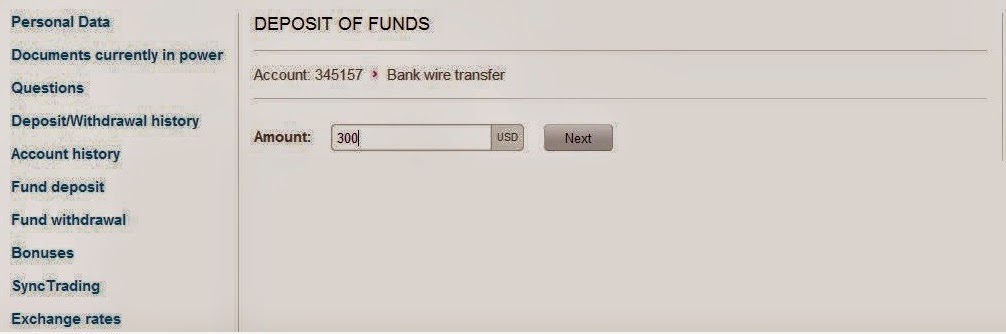
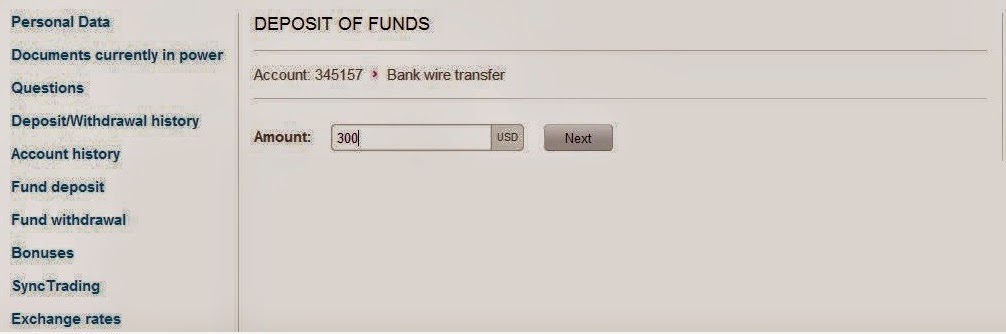
5) After you will be taken to the choice of the banks which might be more convenient for you to use. If you are a customer from Asia, we suggest you use Loyal Bank and click Next.

6) Then review your order and let us know about your intentions to wire transfer funds to us and send us a message so we will set up everything, so when the funds arrive you can enjoy your trading immediately!
Usually it takes up to 3 working days for Bank wire! Keep this in mind and be ready for a next deposit!

Make a international Bank wire by going to the bank directly or using your internet bank

ENJOY YOUR TRADING EXPERIENCE!
















