If you have a Webmoney account you can easy make an automatic deposit into ForexOptimum account!
.JPG)
2) After login you will see the list of your trading ACCOUNTS where you can choose into which Trading account you wish to deposit. Choose it and next to it press DEPOSIT
3) Choose the Webmoney as a method of deposit.
4) In the next step you will have to choose amount of deposit and wallet type you want to use for your transfer and press Next. Deposit amount will be calculated on the basis of the internal exchange rate on the day of payment.
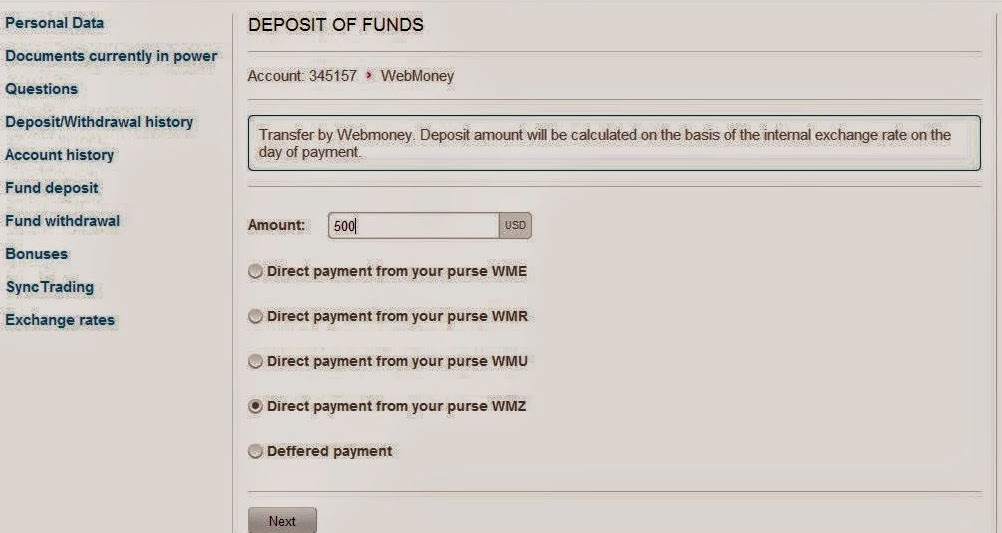.JPG)
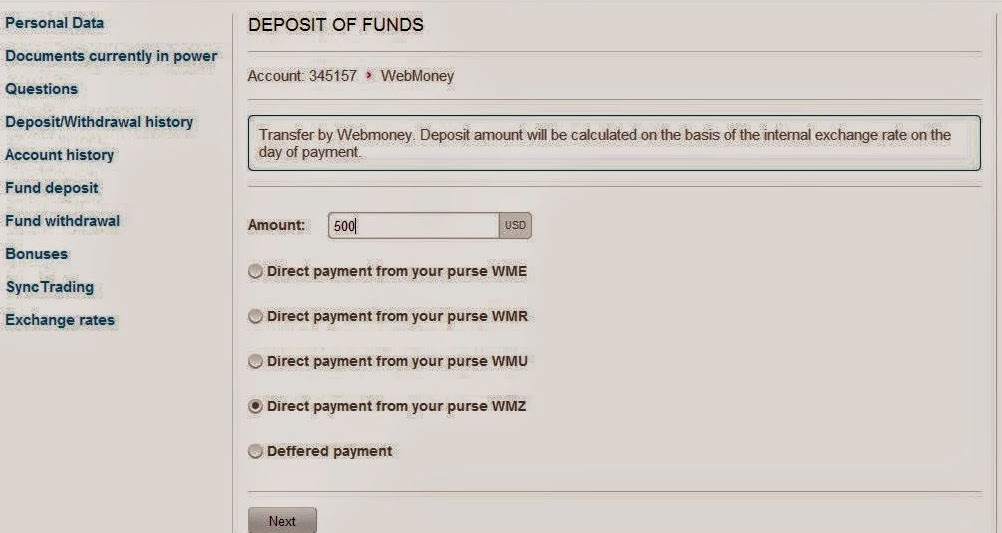.JPG)
5) Payment is processed by redirecting to the payment system website. Finish payment by logging into your Payment Processor website and finishing fund transfer


.JPG)
.JPG)











